So, you want to see more of my stuff without signing up on any website?
I suggest using a RSS Feed reader! RSS feeds are a good way to follow your favorite content without algorithims or needing to sign up on a website. RSS feed readers can be easily installed. All you need is the RSS link of the site you want to subscribe to, put it in the RSS feed reader so it will scan for content, and enjoy!
Here's one, Smart RSS by Zakius (Firefox):
Here's what my posts look like in Smart RSS:
Here's another one called Feedbro by Nodetics (Firefox):
This feed has more customization features for display, organization, feed, and more!
How to subscribe to a RSS feed of a blog or website:
Note: Not all websites, including modern social medias, have RSS feeds. RSS feeds are technically outdated today, but some sites, like Blogger, still use RSS feeds.
Anyway, you need to copy a RSS Link from a website with this function enabled:
After grabbing the link, input that link in a RSS Reader. Below is both Smart RSS and Feedbro's RSS link URL box:
Smart RSS is pretty basic, but with blogs that require passwords and other details, use Feedbro. After putting in the RSS link, you are ready to go!
Anyway, I'm also writing this up in case things on Twitter goes down. The art communities on most other websites for art, like DeviantArt, Instagram, Tumblr, etc, usually favor completed work or complicated sketches. I like using Twitter as a dumping grounds for my sketches and ideas, but if the Muskguy fucks things up there, Blogger and Tumblr will be my backup. Blogger will still be my backup in case I have enough of social media and I decide to go full anti-algorithim. This will cut me off from a whole audience of people on any platform, but that's okay!





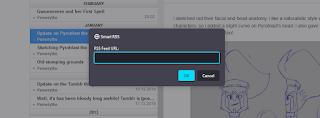


No comments:
Post a Comment